Using Google Services to Self-Track
Google provides many services. Everyday, you probably use at least one of Google’s many products. But did you know that you can also use Google services for self-tracking. If you don’t, I’ll introduce you to 4 Google services to assist you with your self-discovery. Note that for services mentioned below, you must have a Google account and logged in to use them.
Google Web History
Since search is Google’s main service, I will start with Google Web History, a Google service to track trends in your searches. Google Web History automatically stores your Google searches and the search results that you pick. You can also expand your history to web activity, but I will only talk about search history. To see your history, visit Google Web History. The service provides 3 ways to look at your history:
List view that you can search. This is a good way to track forgotten searches.
Calendar view. The calendar view has green markings for each date that indicates how many searches you did for that month. If you have time, you can take screenshots of the calendars and stitch them together, like what See-ming Lee did.
Trend view. With this view, you can look at your top queries, top sites, and top clicks. You can also see graphs of your search activity by hour, day, and months.
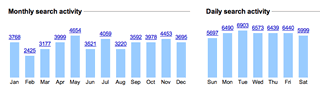
Monthly and Daily Search Activity in Google Web History
Google Health
Google Health came out around two years ago to help people easily track their medical information. Recently, they released a new update to the site to help people more easily track their health and wellness data. New features include 1) integrating easily with sensor devices, such as Fitbit and CardioTrainer; 2) tracking your progress toward your health goals; and 3) taking notes and keeping a journal of your progress. Obviously, the data is not automatically collected unlike Google Web History. Regardless, the site provides graphs and visualizations to make it easier for you to track your health.

Image from A Google Health Update.
Graph Your Inbox Chrome Extension for Gmail
If you search using Google, you probably also check your mail using Google. Recently, Bill Zeller created a Chrome extension called Graph Your Inbox that “allows you to graph your Gmail activity over time.” You must install Google Chrome to use the extension. Once installed, the extension allows you to see your inbox in graph form to discover trends in your email usage.
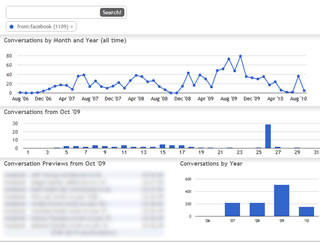
Image from Graph Your Inbox by Bill Zeller.
Other tools to try
- Google Location History — Track your location over time.
- Google PowerMeter — This service helps you track your energy consumption online. The service is currently only available in limited places. Check the web site for availability in your area.
- Self-tracking apps on Google Android — The Google Android mobile platform has many mobile apps to help you self-track.
I encourage you try these different ways of using Google for self-tracking. Leave comments and describe your experiences with these tools.
NOTES
- I originally published this article on the HealthTap blog.